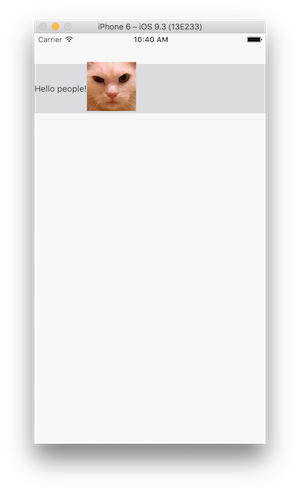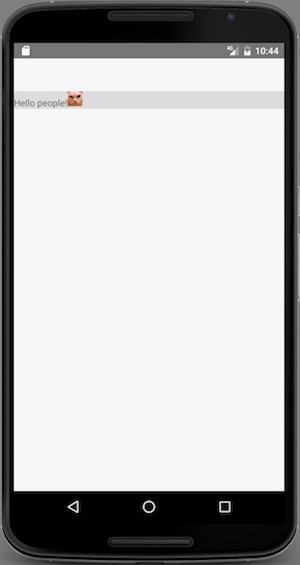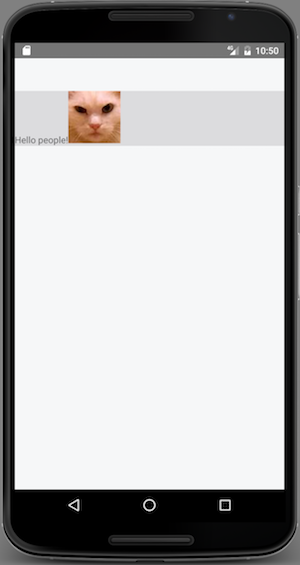原文地址(需科学上网):React Native Text Inline Image
RN 版本:0.49
图文混排(在文字中插入图片,并保持正确换行)是客户端普遍的需求,但在 RN 中它有一点问题,具体表现在 Android 平台下图片显得异常的小,并且相同系统不同设备之间的表现也不尽一样,而 ios 则表现正常。
就像这样:
import React, { Component } from 'react';
import {
AppRegistry,
StyleSheet,
Text,
View,
Image,
} from 'react-native';
const styles = StyleSheet.create({
container: {
flex: 1,
paddingTop: 50,
backgroundColor: '#f6f7f8',
},
image: {
width: 80,
height: 80,
},
text: {
backgroundColor: '#dcdcde',
},
});
class App extends Component {
render() {
return (
<View style={styles.container}>
<Text style={styles.text}>
Hello people!
<Image
style={styles.image}
source={{uri: 'http://s3.hilariousgifs.com/displeased-cat.jpg'}}
/>
</Text>
</View>
);
}
}
AppRegistry.registerComponent('App', () => App);
|
它在 ios 下看起来是这样的:
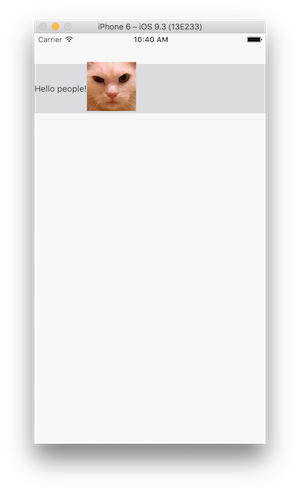
而在 Android 下看起来是这样的:
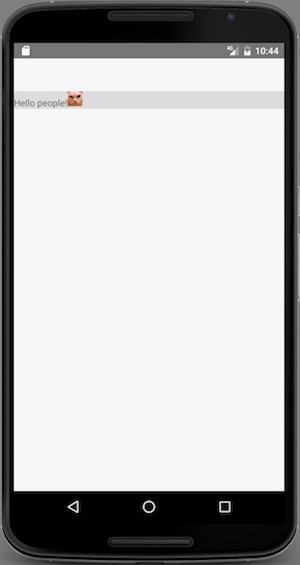
可以看到,在 Android 下面这张图异常地小!
实际上这与设备的像素比(pixel ratio)有关,是现版本 React Native 在渲染文字内联图片时的一个 Bug,为了解决这个问题,我们可以给图片设定一个基于设备像素比的宽高。
就像这样:
import React, { Component } from 'react';
import {
AppRegistry,
StyleSheet,
Text,
View,
Image,
Platform,
PixelRatio,
} from 'react-native';
const width = 80 * (Platform.OS === 'ios' ? 1 : PixelRatio.get());
const height = 80 * (Platform.OS === 'ios' ? 1 : PixelRatio.get());
const styles = StyleSheet.create({
container: {
flex: 1,
paddingTop: 50,
backgroundColor: '#f6f7f8',
},
image: {
width: width,
height: height,
},
text: {
backgroundColor: '#dcdcde',
},
});
class App extends Component {
render() {
return (
<View style={styles.container}>
<Text style={styles.text}>
Hello people!
<Image
style={styles.image}
source={{uri: 'http://s3.hilariousgifs.com/displeased-cat.jpg'}}
/>
</Text>
</View>
);
}
}
AppRegistry.registerComponent('App', () => App);
|
结果:
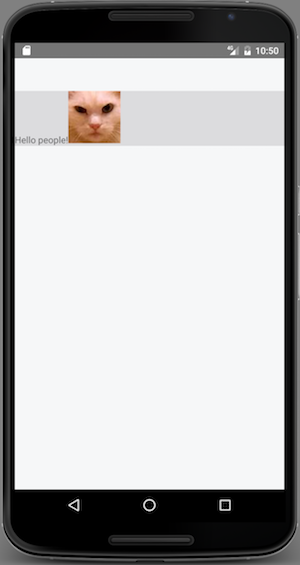
如此一来,内联图片在 Android 下就能以正常缩放比显示了。
方便起见,可以将这段逻辑封装到组件中去。
import React from 'react';
import {
StyleSheet,
Image,
Platform,
PixelRatio,
} from 'react-native';
const InlineImage = (props) => {
let style = props.style;
if (style && Platform.OS !== 'ios') {
style = Object.assign({}, StyleSheet.flatten(props.style));
['width', 'height'].forEach((propName) => {
if (style[propName]) {
style[propName] *= PixelRatio.get();
}
});
}
return (
<Image
{...props}
style={style}
/>
);
};
InlineImage.propTypes = Image.propTypes;
export default InlineImage;
|